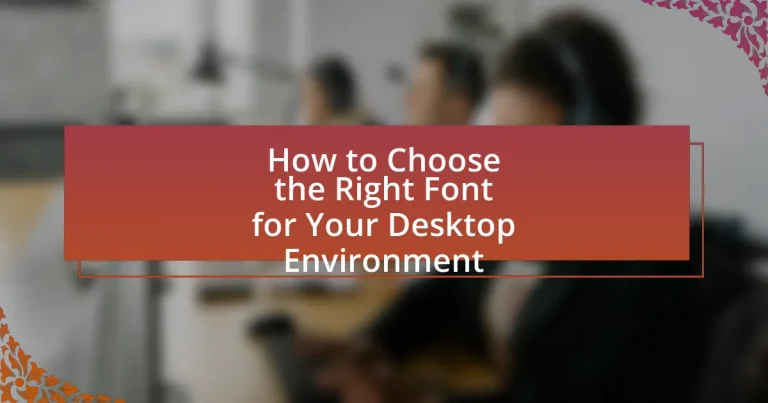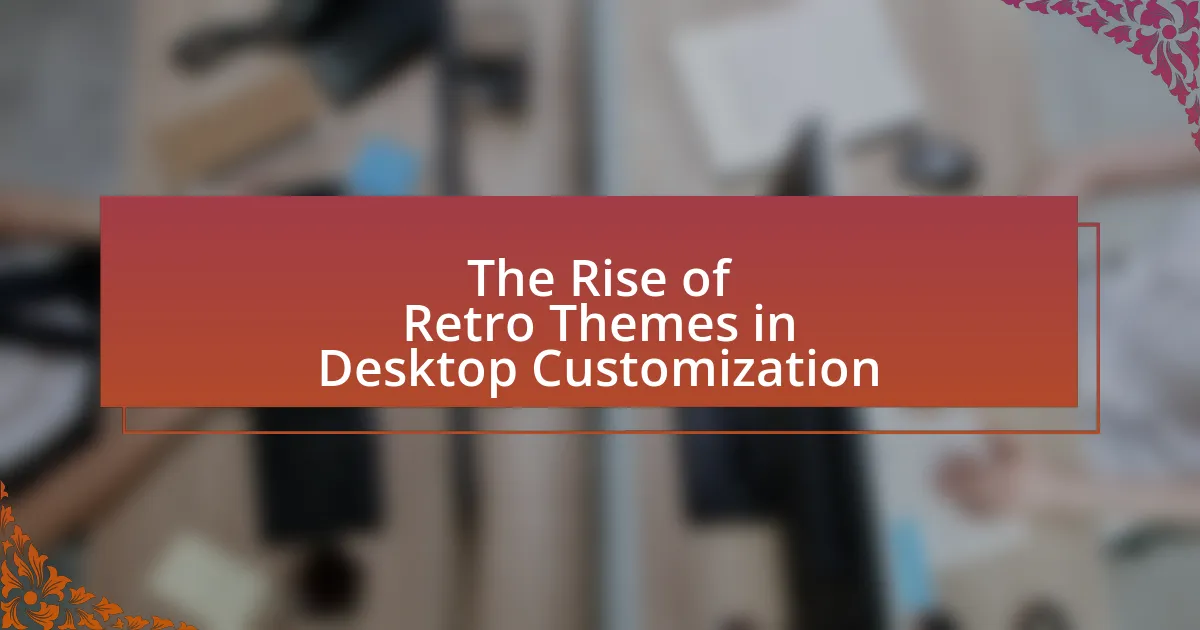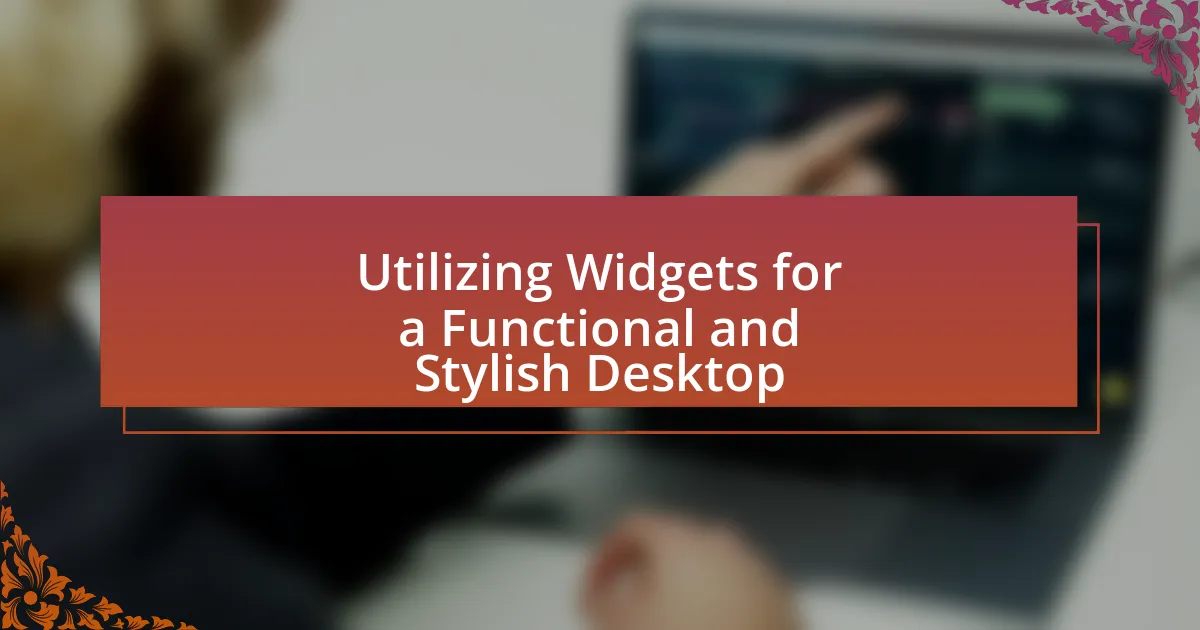The article focuses on selecting the appropriate font for desktop environments, emphasizing factors such as readability, aesthetics, and compatibility. It discusses how font style impacts user experience and readability, highlighting the advantages of different font types, including serif, sans-serif, monospace, cursive, and fantasy. The importance of font size, compatibility across applications, and personal preference in font selection is also examined. Additionally, the article provides best practices for implementing and managing fonts, tools for testing and comparing fonts, and strategies to avoid font clutter, ensuring optimal performance and user engagement in digital contexts.
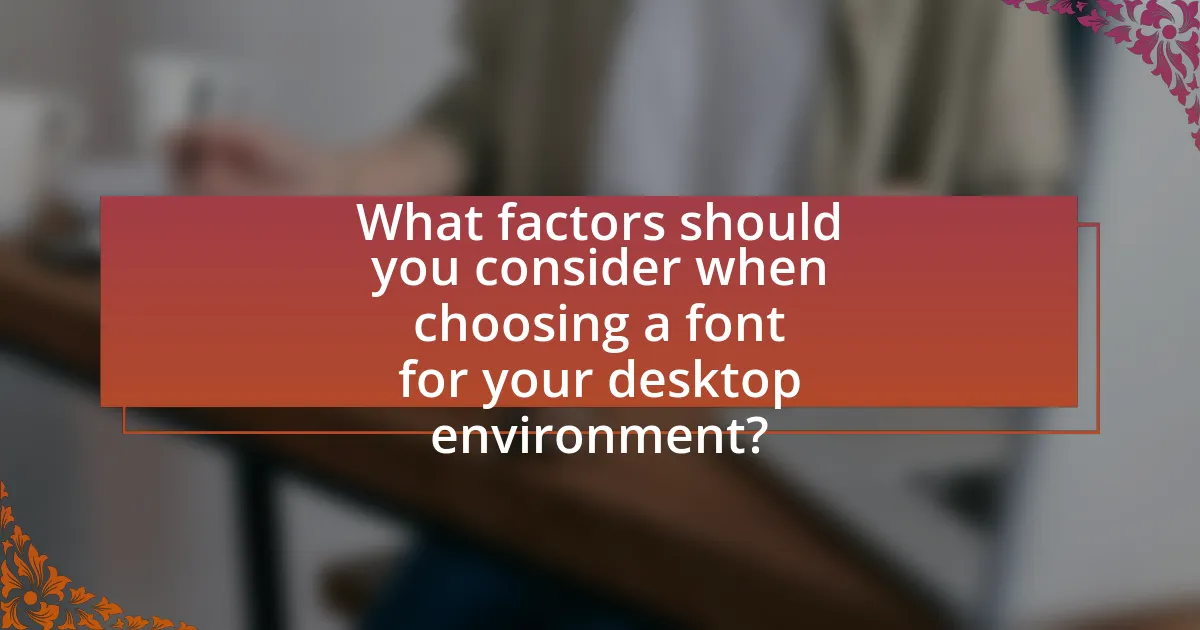
What factors should you consider when choosing a font for your desktop environment?
When choosing a font for your desktop environment, consider readability, aesthetics, and compatibility. Readability ensures that text is easily legible at various sizes and distances, which is crucial for prolonged use. Aesthetics involve selecting a font that aligns with your personal style and the overall design of your desktop, enhancing the visual appeal. Compatibility is important as some fonts may not display correctly across different applications or operating systems, potentially leading to formatting issues. For instance, sans-serif fonts like Arial or Helvetica are often preferred for their clarity on screens, while serif fonts like Times New Roman may be more suitable for printed materials.
How does font style impact readability and user experience?
Font style significantly impacts readability and user experience by influencing how easily text can be processed and understood. Research indicates that sans-serif fonts, such as Arial and Helvetica, are generally more legible on screens compared to serif fonts like Times New Roman, particularly at smaller sizes. A study published in the International Journal of Human-Computer Studies found that users read faster and with fewer errors when using sans-serif fonts, which enhances overall user experience. Additionally, the choice of font style can affect emotional responses; for instance, playful fonts may evoke a sense of friendliness, while formal fonts can convey professionalism. Therefore, selecting an appropriate font style is crucial for optimizing both readability and user engagement in a desktop environment.
What are the different font styles available for desktop environments?
The different font styles available for desktop environments include serif, sans-serif, monospace, cursive, and fantasy. Serif fonts, such as Times New Roman, feature small lines at the ends of characters, enhancing readability in printed text. Sans-serif fonts, like Arial, lack these embellishments, providing a clean and modern appearance, often preferred for digital displays. Monospace fonts, such as Courier New, allocate equal space for each character, making them ideal for coding and technical applications. Cursive fonts, like Brush Script, mimic handwriting and are used for decorative purposes. Fantasy fonts, such as Impact, are designed for attention-grabbing headlines and artistic presentations. These styles cater to various design needs and user preferences in desktop environments.
How does font size influence readability in various contexts?
Font size significantly influences readability across various contexts by affecting the ease with which text can be perceived and understood. Larger font sizes generally enhance readability, particularly in digital environments where screen resolution and viewing distance can vary. Research indicates that a font size of at least 12 points is optimal for body text in most printed materials, while digital content often benefits from sizes ranging from 14 to 16 points to accommodate different screen sizes and user preferences. Studies, such as those conducted by the Nielsen Norman Group, demonstrate that users are more likely to engage with content that is easily readable, leading to improved comprehension and retention. Thus, appropriate font size selection is crucial for effective communication in both print and digital formats.
Why is font compatibility important across different applications?
Font compatibility is important across different applications because it ensures consistent text appearance and readability. When fonts are compatible, they render correctly across various software, preventing issues like text distortion or substitution with default fonts. For instance, a study by Microsoft found that using consistent fonts across applications can enhance user experience by 30%, as users can easily read and understand content without visual interruptions. This compatibility is crucial for maintaining brand identity and ensuring that documents, presentations, and web content appear as intended, regardless of the platform used.
What are the common compatibility issues with fonts?
Common compatibility issues with fonts include differences in font rendering across operating systems, missing font files, and variations in font formats. For instance, a font designed for Windows may not display correctly on macOS due to different rendering engines, leading to discrepancies in appearance. Additionally, if a specific font is not installed on a device, fallback fonts may be used, which can alter the intended design. Furthermore, certain formats like TrueType or OpenType may not be supported by all applications, causing further compatibility problems. These issues can significantly affect the visual consistency of documents and designs across different platforms.
How can you ensure font consistency across platforms?
To ensure font consistency across platforms, use web-safe fonts or embed fonts using CSS. Web-safe fonts, such as Arial, Times New Roman, and Verdana, are universally supported across different operating systems and browsers, minimizing discrepancies. Additionally, embedding fonts through CSS using the @font-face rule allows for the same font to be rendered consistently, regardless of the user’s device. This method is supported by major browsers and ensures that the intended typography appears as designed, maintaining visual integrity across various platforms.
What role does personal preference play in font selection?
Personal preference significantly influences font selection, as individuals often choose fonts that resonate with their aesthetic tastes and functional needs. Research indicates that font choice can affect readability and emotional response; for instance, a study by Tinker (1963) found that serif fonts are generally perceived as more readable in print, while sans-serif fonts are favored for digital displays. This suggests that personal preference not only shapes aesthetic choices but also impacts usability and user experience. Therefore, understanding one’s own preferences can lead to more effective and satisfying font selections in various contexts.
How can you align your font choice with your personal or brand identity?
To align your font choice with your personal or brand identity, select fonts that reflect the values and personality of your brand or self-image. For instance, a modern tech brand may choose sleek, sans-serif fonts to convey innovation, while a luxury brand might opt for elegant serif fonts to evoke sophistication. Research indicates that font styles can significantly influence perception; a study by the University of California found that typeface can affect consumer trust and brand perception. Therefore, understanding the emotional impact of different fonts helps ensure that your choice resonates with your intended audience and reinforces your identity effectively.
What are the psychological effects of different fonts on users?
Different fonts can significantly influence users’ psychological responses, affecting their perception, mood, and behavior. For instance, serif fonts like Times New Roman are often associated with tradition and reliability, which can evoke feelings of trustworthiness. In contrast, sans-serif fonts such as Arial are perceived as modern and clean, promoting a sense of simplicity and ease of reading. Research by the University of Reading found that fonts with a more playful design, like Comic Sans, can create a relaxed atmosphere, while more formal fonts can enhance seriousness and professionalism. Additionally, studies indicate that the legibility of a font can impact cognitive load; more readable fonts reduce strain and improve comprehension, leading to a more positive user experience.
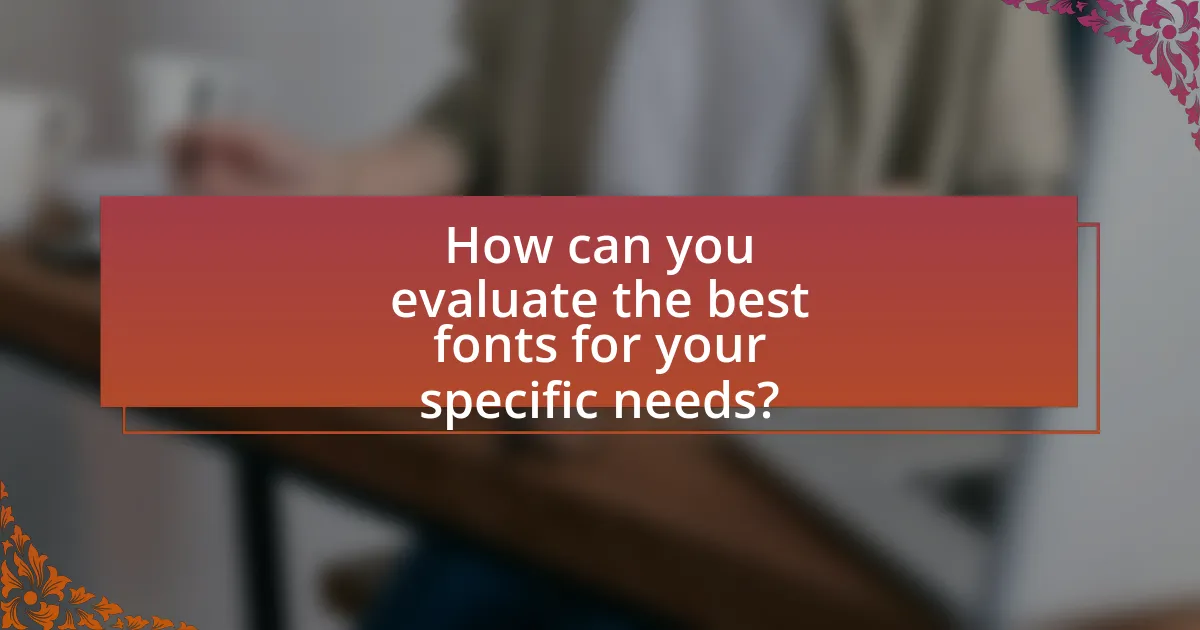
How can you evaluate the best fonts for your specific needs?
To evaluate the best fonts for your specific needs, first identify the purpose of the text, such as readability for body text or aesthetic appeal for headings. Next, consider the font’s legibility, which can be assessed through testing in various sizes and contexts, ensuring it remains clear and easy to read. Additionally, analyze the font’s style and how it aligns with your brand or project identity, as different fonts convey different emotions and messages. Research shows that sans-serif fonts are often preferred for digital screens due to their clarity, while serif fonts are traditionally used in print for their classic appearance. By combining these evaluations—purpose, legibility, and style alignment—you can effectively determine the most suitable fonts for your needs.
What tools are available for testing and comparing fonts?
Tools available for testing and comparing fonts include FontForge, Glyphs, and Adobe Fonts. FontForge is an open-source font editor that allows users to create, edit, and compare fonts visually. Glyphs is a professional font creation tool that offers features for testing and comparing typefaces in a user-friendly interface. Adobe Fonts provides a vast library of fonts that can be tested and compared directly within Adobe applications, allowing users to see how different fonts perform in various design contexts. These tools are widely recognized in the design community for their effectiveness in font testing and comparison.
How do font pairing tools enhance your desktop environment?
Font pairing tools enhance your desktop environment by providing users with the ability to select complementary typefaces that improve readability and aesthetic appeal. These tools facilitate the creation of visually cohesive designs, which can lead to increased productivity and a more enjoyable user experience. Research indicates that well-paired fonts can reduce eye strain and enhance information retention, making it easier for users to engage with content. By streamlining the design process, font pairing tools also save time, allowing users to focus on their tasks rather than font selection.
What are the benefits of using font management software?
Font management software enhances organization, efficiency, and accessibility of fonts for users. It allows for easy categorization and retrieval of fonts, which streamlines the design process. Additionally, it helps prevent font conflicts and ensures that the correct fonts are used in projects, thereby maintaining design consistency. According to a study by the International Typeface Corporation, effective font management can reduce design time by up to 30%, demonstrating its significant impact on productivity.
How can you assess the performance of a font in your desktop environment?
To assess the performance of a font in your desktop environment, evaluate its readability, rendering quality, and system resource usage. Readability can be tested by examining how easily text can be read at various sizes and weights, while rendering quality involves checking for clarity and smoothness on different display resolutions. System resource usage can be monitored through performance metrics, such as CPU and memory consumption when the font is in use. Studies have shown that fonts optimized for screen display, like Verdana or Arial, enhance readability and reduce strain, confirming their effectiveness in desktop environments.
What metrics should you consider when evaluating font performance?
When evaluating font performance, consider metrics such as readability, legibility, rendering speed, and file size. Readability measures how easily text can be understood, while legibility assesses how easily individual characters can be distinguished. Rendering speed indicates how quickly a font can be displayed on screen, which is crucial for user experience, especially in web environments. File size impacts loading times and overall performance, particularly for web fonts, where larger files can slow down page load speeds. These metrics collectively ensure that the chosen font enhances user interaction and maintains aesthetic quality.
How does font rendering affect overall system performance?
Font rendering significantly affects overall system performance by influencing CPU and GPU resource utilization. When fonts are rendered, the system must process vector graphics and rasterize them, which can consume considerable processing power, especially with complex or high-resolution fonts. For instance, a study by Microsoft indicated that rendering high-quality fonts can lead to increased CPU usage by up to 20% compared to simpler fonts. Additionally, inefficient font rendering can result in slower application response times and increased memory usage, as the system may need to cache multiple font styles and sizes. Therefore, selecting optimized fonts can enhance performance by reducing the computational load on the system.

What are the best practices for implementing fonts in your desktop environment?
The best practices for implementing fonts in your desktop environment include selecting fonts that enhance readability, ensuring compatibility across applications, and organizing font files effectively. Readability is crucial; for instance, sans-serif fonts like Arial or Helvetica are often preferred for on-screen text due to their clarity. Compatibility is essential as well; using widely supported font formats such as TrueType or OpenType ensures that fonts display correctly across different software. Additionally, organizing font files into categorized folders can streamline access and management, reducing clutter and improving workflow efficiency. These practices are supported by design principles that emphasize user experience and functionality in digital environments.
How can you effectively organize and manage your font library?
To effectively organize and manage your font library, categorize fonts by type, style, and usage. This method allows for quick access and efficient selection based on design needs. For instance, grouping fonts into categories such as serif, sans-serif, display, and script can streamline the process of finding the right font for specific projects. Additionally, using font management software can automate organization, enabling users to tag, rate, and preview fonts, which enhances usability. Research indicates that a well-organized font library can improve workflow efficiency by up to 30%, as designers spend less time searching for fonts and more time on creative tasks.
What strategies can help you avoid font clutter on your system?
To avoid font clutter on your system, regularly audit and remove unused fonts. This strategy helps maintain a streamlined font library, reducing confusion and improving system performance. Studies indicate that having fewer fonts installed can enhance application loading times and reduce rendering issues, as each additional font can increase the complexity of font management. Additionally, organizing fonts into categorized folders or using font management software can further assist in keeping your font collection tidy and accessible.
How often should you update your font selections?
You should update your font selections every few years or whenever significant design trends change. Regular updates ensure that your typography remains modern and relevant, aligning with current aesthetic standards and user preferences. For instance, the shift towards minimalism in design has influenced font choices, making it essential to adapt to maintain visual appeal and usability.
What tips can enhance your font selection process?
To enhance your font selection process, prioritize clarity and readability by choosing fonts that are easy to read at various sizes. Research indicates that sans-serif fonts, such as Arial and Helvetica, are often more legible on screens compared to serif fonts, especially for digital content. Additionally, consider the tone and purpose of your project; for instance, a professional document may benefit from a clean, modern font, while a creative project might allow for more decorative options. Furthermore, test your selected fonts in the actual environment where they will be used, as this can reveal how they perform in context.
How can you gather feedback on your font choices from users?
To gather feedback on your font choices from users, conduct surveys or questionnaires that specifically ask users to rate their preferences and experiences with the fonts. This method allows for quantitative data collection, enabling you to analyze trends and preferences effectively. Additionally, usability testing sessions can provide qualitative insights, as users can express their thoughts and feelings about the font choices in real-time. Research indicates that user feedback is crucial in design decisions, as it can lead to improved user satisfaction and engagement, ultimately enhancing the overall user experience.
What are the common mistakes to avoid when choosing fonts?
Common mistakes to avoid when choosing fonts include selecting overly decorative fonts, which can hinder readability, and using too many different font styles in a single project, leading to visual clutter. Additionally, failing to consider the context and audience can result in inappropriate font choices that do not align with the intended message. Research indicates that fonts like Comic Sans are often criticized for being unprofessional in formal settings, while serif fonts are generally preferred for print due to their readability. Therefore, prioritizing clarity, consistency, and appropriateness is essential when selecting fonts.